Create a temporary pivot to easily rotate objects from
wherever you like without changing the actual objects pivot.
UI :
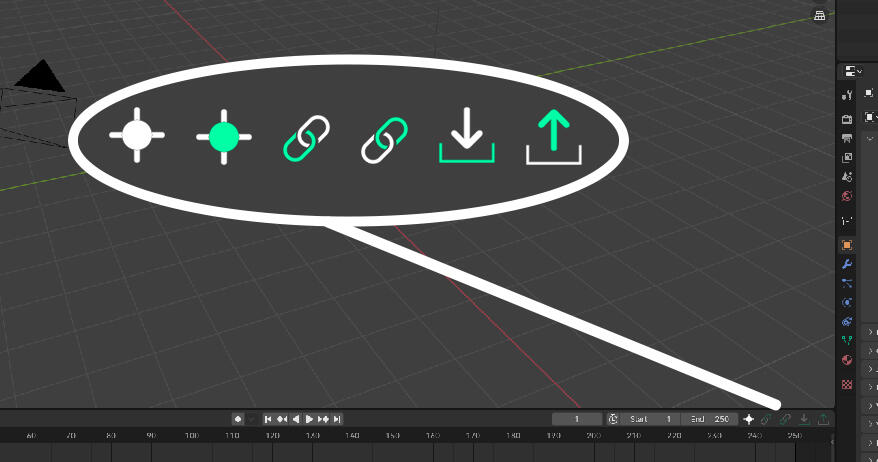
Tools :
Enable the Temporary Pivot.

Disable the Temporary Pivot.

Parent the Selected Object(s) to the Temporary Pivot.

Parent the Temporary Pivot to the selected Object.

Store the Position, Rotation and Scale of the Temporary Pivot.

Apply the stored Position, Rotation and Scale to the Temporary Pivot.

Showcase :
Changelog :
v1.0.1
2024/08/20
Updated to work with Blender 4.2
Bug fixes
v1.0.0
2024/06/25
Initial Release